- Compatible XF 2.x versions
- 2.2 / 2.3
With this tab, you can pull data from the forum you want and list the topics with the last messages in that forum(s).
- With this tab, you can focus on a forum(s) by pulling data from the forum you want. For example: VIP Latest messages, you can get an eye-catching tab by arranging the tab name accordingly.
- You can add these tabs as many times as you want and use them with different titles .
With this tab, you can pull data from the forum you want and list the closed topics in that forum(s).
- You can also provide various focuses with this tab. For example: Latest business topics, you can get an eye-catching tab by arranging the tab name accordingly.
- You can add these tabs as many times as you want and use them with different titles .
With this tab, you can pull data from the forum you want and list the topics that receive the most messages in that forum(s).
- You can also provide various focuses with this tab. For example: You can get an eye-catching tab by arranging the commercial topics that receive the most messages, and the tab name accordingly.
- You can add these tabs as many times as you want and use them with different titles .
With this tab, you can pull data from the forum you want and list the most liked topics in that forum(s).
- You can also provide various focuses with this tab. For example: Our most liked topics, you can get an eye-catching tab by arranging the tab name accordingly.
- You can add these tabs as many times as you want and use them with different titles .
With this tab, you can pull data from the forum you want and list the topics in the most viewed field in that forum(s).
- You can also provide various focuses with this tab. For example: You can get an eye-catching tab by arranging the most displayed commercial topics and the tab name accordingly.
- You can add these tabs as many times as you want and use them with different titles .
🗒 Follow all the resources added to the forum instantly with the Resources tab;
With this tab, you can make it easier to track resources by pulling data from the resource category(s) you want.
- You can add these tabs as many times as you want and use them with different titles .
This area is an area where only the users with the most likes are listed.
Authorization;
- Show/hide statistics in desired user groups
Options;
- Various topics or options to use in our own position.
- Content display limit.
- Automatic content refresh on/off
- Automatic renewal time interval.
- Turn on/off auto renewal for visitors.
Theme features;
With this area, you can now configure your statistics as you wish according to your theme.
- Tab tab icons enabled - toggle
- Data list - Google search button enabled - toggle
- Data list - User online status enabled - toggle
- Data list - Avatar of the last messaged user is active - toggle
- Data list - Content detail icons enabled (question, article, source) - toggle
- Data list - Time active - on/off
- Data list - Content forum active - toggle
- Data list - Number of messages active - toggle
- Data list - Last messager active - toggle on/off
- Collapse system enabled - toggle on/off
Scrollbar customization ;
- Completely confidential
- Hide, show when hovered
- Always show
User statistics ;
-User statistics enabled - toggle
-User statistics field location
-- Position on the left block
-- Position on the right block
And you can control and color control many areas like these.
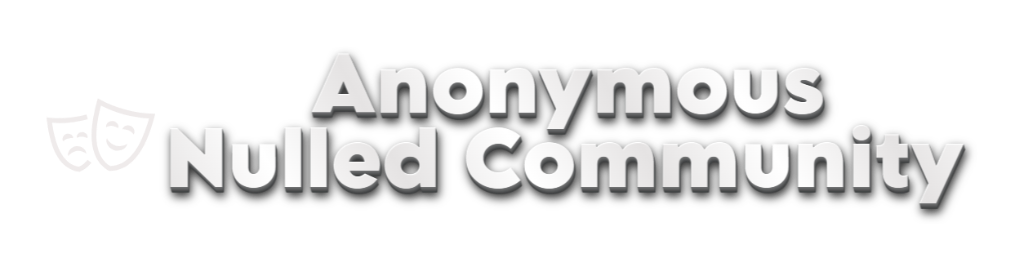
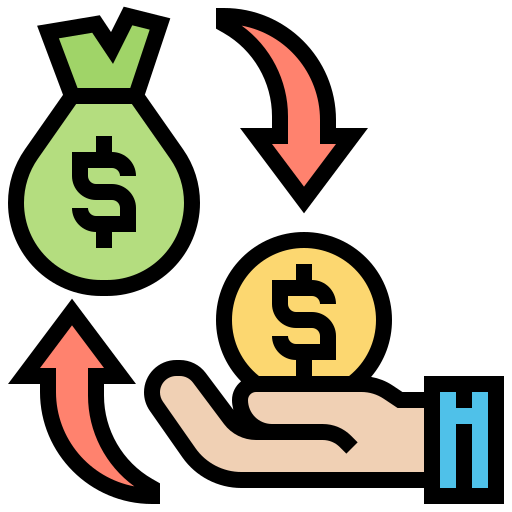

![[xFMafia.Com]-xgt_forum_istatistik_v4_demo_2.webp](/data/attachments/0/13-b4f38733a33156bf614c620a0b8565f3.jpg?hash=b9Gopwork8)
![[xFMafia.Com]-Forum statistics - Options.png](/data/attachments/0/14-c56a634cbe73538c6d7265b2fdf73c97.jpg?hash=6HBtUsJefE)
![[xFMafia.Com]-Forum statistics contents.png](/data/attachments/0/15-6b268a240540c3851193b8503e23c66a.jpg?hash=wxzVsWmUgm)
![[xFMafia.Com]-Permissions.png](/data/attachments/0/16-0fe825b7af447deaeddc8946a9b39b97.jpg?hash=CKuPeGjayp)