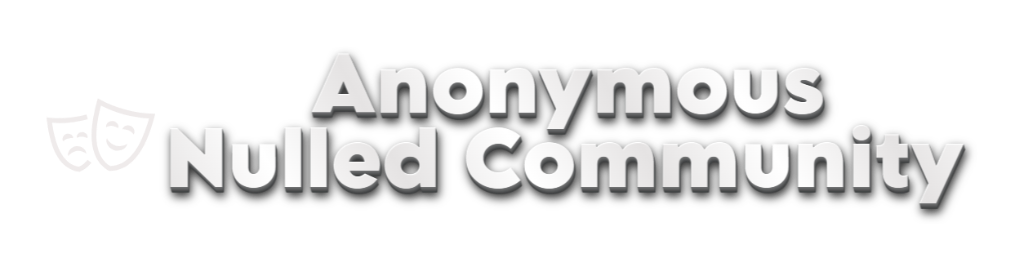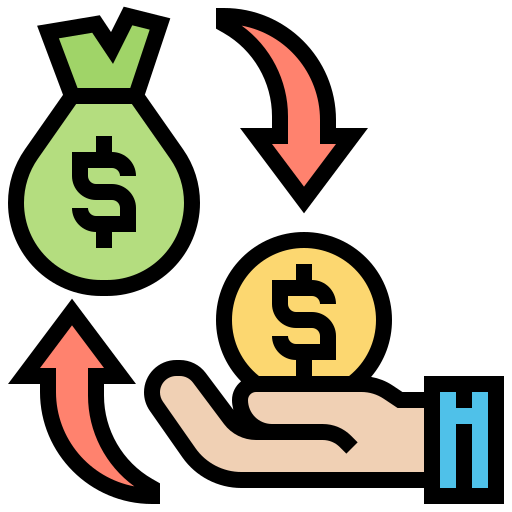- Compatible XF 2.x versions
- 2.2 / 2.3
Requirements
Description
It's time to get the content of your forum tagged to meet your expectations !
With this add-on from XFA, you can generate tags for the elements which are not sufficiently tagged on your forum, supporting the following content tagging:
The generator search for items meeting the criteria you specify and suggests tags based on word occurrences in the item content.
Key Features
Important information about Medias tagging
Media tags generation works only for images and is based on Artificial Intelligence recognition thanks to the Google Cloud Vision label dection API. This API is free for a defined number of calls each month and then charged (see pricing here: https://cloud.google.com/vision/pricing).
Install/Uninstall instructions
The readme is available HERE.
- XenForo Resource Manager 2.0.0+ (Optional - For resources tagging)
- XenForo Gallery Manager 2.0.0+ (Optional - For medias tagging)
- Article Management System 2.1.12+ (Optional - For articles tagging)
- User Blogs System 2.1.9+ (Optional - For blog entries tagging)
Description
It's time to get the content of your forum tagged to meet your expectations !
With this add-on from XFA, you can generate tags for the elements which are not sufficiently tagged on your forum, supporting the following content tagging:
- Threads
- XenForo Resource Manager - Resources
- XenForo Media Gallery - Medias (images only)
- User Blog System (UBS) - Blog Entries
- Article Management System (AMS) - Articles
The generator search for items meeting the criteria you specify and suggests tags based on word occurrences in the item content.
Key Features
- Supported content types:
- Threads
- XenForo Resource Manager - Resources
- XenForo Media Gallery - Medias (images only) [NEW 3.2.0]
- User Blog System (UBS) - Blog Entries [NEW 3.2.0]
- Article Management System (AMS) - Articles [NEW 3.2.0]
- Suggest words based on most occurrences. Occurence is displayed in the search for information. *
- Capability to filter words to ignore thanks to global options and on search options
- Common criteria available to search for the different items type:
- Number of items to process per page
- Number of existing tags limit
- Number of tags to suggest
- Minimum size of the tags to suggest *
- Minimum occurence of the tags to suggest *
- Include title in search *
- Words to ignore
- Filter to only show items containing specific word in title
- Filter to only show items having a specific prefix * [NEW 3.2.0]
- Search only in specified categories
- Exclude defined categories from search
- Automatic processing of pages
- Specific criteria for each type:
- Threads
- Number of first posts of the thread to use for analysis
- XFMR - Resources
- Option to search in updates messages instead of just in the description
- XFMG - Medias
- Topicality, i.e. how important/central a suggested tag is to the overall context of the image.
- Confidence, i.e. score for the suggested tag.
- UBS - Blog Entries
- Option to search in pages instead of just in the description
- AMS - Articles
- Option to search in pages instead of just in the description
- Threads
- Automatic processing of pages leads to the suggested tags being automatically validated one page after the other, without a single click on the mouse
- Automatic tags generation for non-tagged content
- Can be activated individually for each of the supported content types
- Fully configurable:
- Maximum number of added tags
- Minimum word size of the added tags *
- Minimum word occurence of the added tags *
- Topicality (Medias only)
- Confidence (Medias only)
Important information about Medias tagging
Media tags generation works only for images and is based on Artificial Intelligence recognition thanks to the Google Cloud Vision label dection API. This API is free for a defined number of calls each month and then charged (see pricing here: https://cloud.google.com/vision/pricing).
Install/Uninstall instructions
The readme is available HERE.